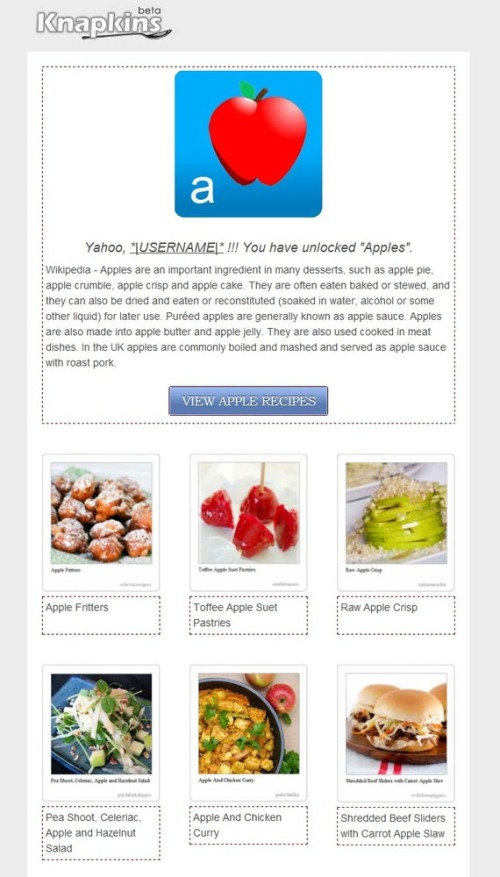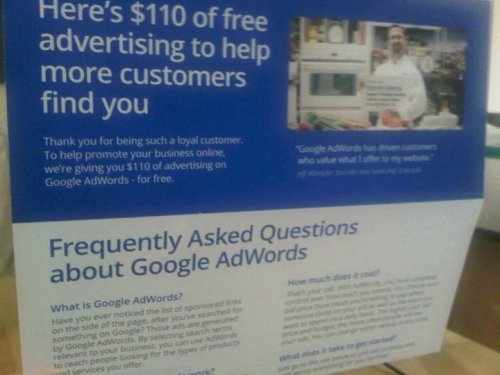Kevin sent Christine a link on ‘Online Marketing‘ by Oil Gardner earlier in the week, so today we went through the 50 steps and divided the 6 month roadmap. We’ll aim to have this complete in 1/2 the time, although some elements are simply ongoing…
“Oli Gardner is the Director of Marketing at Unbounce. He is a former creative director & interaction designer and tends to use metaphor more than he probably should in his writing. Oli writes about conversioncentered design and is the voice of the Unbounce Twitter account.” Check out the www.seomoz.org/blog/the-noob-guide-to-online-marketing-with-giant-infographic-11928
The new darling of the marketing community still gets grumbles from the old-schoolers. Ignore them for they know not what they say. SMM is a massive topic, so for the noob guide we’ll focus on a few key platforms: Twitter, Facebook, LinkedIn. And a few key strategies: developing a style and how to convert your social traffic.
#1 – Claim your brand (done: July 3)
#2 – Set up your Twitter account (done: June 29)
#3 – Have something to say – define your style (ongoing)
#16 – Build a following on Twitter (ongoing)
#23 – Time your tweets (ongoing)
#30 – Create a conversion oriented Facebook fan page (Nov 1)
#31 – Connect your blog to Facebook (not doing)
#32 – Seed some facebook fans (ongoing)
#39 – Start networking on LinkedIn (Christine)
#45 – Stay in the conversation: Leave Twitter tabs open for “live” social interaction (Kevin)
#46 – Create a social media contest page with viral features (Christine & Kevin)
Email can be tough and unforgiving compared to other online mediums (once you hit send, your message is committed to the ether, never to be undone – except through the use of the apologetic “I screwed up” follow-up email. Instead of talking about writing emails, I’ll focus your noob experience on cooler concepts like drip campaigns – which can make the difference between an actively engaged audience and a legion of prospects who’ve forgotten what you do.
#4 – Choose an online email provider (done: June 30)
#5 – Create a branded email template (done: July 20 Blogger1,2,3, Badge, Duel of Week)
#17 – Set up a drip campaign for acquisition, education & retention (done July 3)
#24 – Segment and create lists (done: July 14)
#40 – A/B test your emails (ongoing July 6, July 25, Aug 1, Aug 3)
How do you do email marketing if you have no one to email? That’s where lead gen comes in. We’ll discuss methods for growing your email lists by writing eBook’s, presenting webinars and simply by asking people to follow your blog.
#6 – Set up a Feedburner account to capture & track RSS readers (done: July 16)
#7 – Gather emails for a product launch (done: June 30)
#25 – Answer questions on LinkedIn & Quora (not doing)
#33 – Give something away in exchange for customer data (Christine)
I have to tread carefully here as the SEOmoz community is probably the most engaged and knowledgeable SEO crowd on the planet (yes I’m sucking up). Here I cover some of the techniques that I’ve used to be successful at managing my organic search and building a natural ecosystem that encourages link building success.
#8 – Set up Google Webmaster Tools (July 3)
#9 – Research and define your core organic search keywords (Kevin)
#18 – Architect your blog for search – choose targeted categories (Kevin)
#19 – Use SEOmoz campaigns to track your search progress (Christine)
#41 – Link building (ongoing July 20 Christine)
Think of 5 lanes of traffic driving across a bridge. This is your inbound traffic (often paid for) wanting to cross boundaries just to reach you. If your intended destination page isn’t optimized for their specific needs, you may as well knock 2 lanes out of the bridge and let the cars fall into the river. CRO is all about making sure the other side of the bridge leads to optimizeville, where there’s only one thing to do and it’s really obvious how to do it.
#26 – A single purpose and CTA for every page (Kevin)
#34 – Rate your pages with the conversion scorecard (Kevin)
#42 – A/B test your landing pages (Kevin)
#43 – Try a 5 second test (Christine and Kevin)
#47 – Learn from your users using feedback widgets & live chat (Kevin)
#48 – Segment inbound traffic sources(Kevin)
There’s a reason analytics is represented by grey in the wheel. It’s dull. Until you get it right that is. Analytics contain so much hidden awesomeness, that when you get it hooked up everything else becomes much easier – including getting buy-in from management to do “fancy-pants” things like CRO above.
#10 – Set up a Google Analytics account (Done: July 1)
#11 – Establish conversion goals and funnels (Done: July 1)
#12 – Annotate important events in Google Analytics (Kevin)
#20 – Add custom reports to your Google Analytics dashboard (Kevin)
#35 – Discover under-performing areas of your site (Kevin)
Content isn’t king anymore – it’s more like the emperor. Content is the start, middle and end of your online marketing story and is critical to virtually everything you do. By the end of this course you’ll be writing on your corporate blog, guest blogging, writing eBooks, getting your publishing schedule organized with an editorial calendar and even attempting the mighty infographic.
#13 – Start a corporate blog & give your knowledge away for free (started Aug 1)
#14 – Submit your content to social hubs (Christine)
#15 – Bookmark your content on delicious (done: July 20)
#21 – Set up an editorial calendar (Christine)
#22 – Enable social sharing mechanisms (Kevin)
#27 – Write an ebook (not doing it)
#36 – Write guest posts for other blogs (not doing )
#44 – Write about others to build relationships (not doing)
#49 – Create an infographic (not doing it)
PPC is the fastest way to get instant traffic to your site. However, it’s hard to do well, so we’ll wait until month 3 to tackle it. The majority of Google’s AdWords users go bust on their free $100 voucher with nothing but a sour taste in their mouths. I’ll give you some tips on doing it right and a back up plan for letting the experts take over if you can’t figure it out.
#28 – Create a Google AdWords account (done June 29)
#29 – Send traffic to landing pages – not your homepage! (Kevin)
#37 – One landing page per ad group (Christine & Kevin)
#38 – Improve message match for a high quality score (Christine & Kevin)
#50 – Get some help from a PPC expert (not doing it)